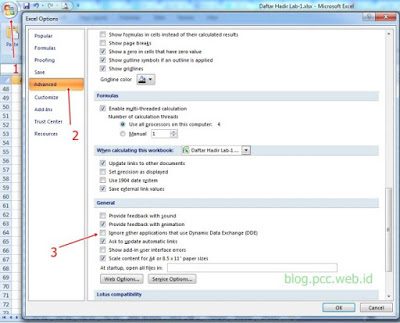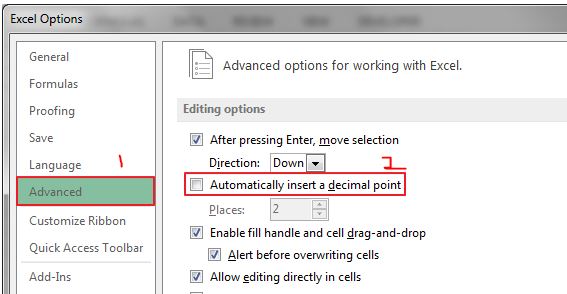Resolver el problema "Hubo un problema al enviar el comando al programa" en Microsoft Excel
Pesan error “There was a problem sending the command to the program” terjadi pada komputer teman saya, saat digunakan untuk membuka file microsoft excel. Akan tetapi jika program excel dijalankan terlebih dahulu, kemudian file di buka menggunakan menu open di microsoft excel, pesan ini tidak tampil, alias lancar-lancar saja. Pesan ini tampil jika file dibuka langsung (double click) pada windows explorer.
Berikut ini cara mengatasi permasalahan “There was a problem sending the command to the program” pada Microsoft Excel :
Cara 1 :
- Buka program microsoft excel, klik logo windows di pojok kiri atas, dan pilih excel Option.
- Pilih menu advanced
- Uncheck pada pilihan “ignore other aplications that use Dinamic Data Exchane (DDE)” lalu klik ok
- Silahkan coba kembali membuka file excel dari windows explorer. Jika berhasil maka pesan error tersebut tidak muncul lagi dan file bisa dibuka dengan normal
Jika cara pertama tersebut belum berhasil, klik kanan pada Excel (.exe) Properties > Compatibility > hilangkan semua centang (uncheck all the boxes)
untuk mengakses Excel (.exe), buka lokasi berikut pada windows explorer:
- Windows 32bit: C:Program FilesMicrosoft OfficeOfficeXX (XX merupakan versi dari microsoft office)
- Windows 64bit: C:Program Files(x86)Microsoft OfficeOfficeXX (XX merupakan versi dari microsoft office)
Demikian cara mengatasi error pada Microsoft Excel dengan pesan error “There was a problem sending the command to the program” semoga bermanfaat!!!
Jika cara pertama tersebut belum berhasil, klik kanan pada Excel (.exe) Properties > Compatibility > hilangkan semua centang (uncheck all the boxes)
untuk mengakses Excel (.exe), buka lokasi berikut pada windows explorer:
- Windows 32bit: C:Program FilesMicrosoft OfficeOfficeXX (XX merupakan versi dari microsoft office)
- Windows 64bit: C:Program Files(x86)Microsoft OfficeOfficeXX (XX merupakan versi dari microsoft office)
Demikian cara mengatasi error pada Microsoft Excel dengan pesan error “There was a problem sending the command to the program” semoga bermanfaat!!!