How to Check Website Down and Solutions
Some time ago one of the famous buying and selling websites in Indonesia went down, even though I was making a buying and selling transaction. I also checked another website, tokopedia, it turned out that it was also down and could not be opened. Finally I googled using the keyword "how to check website down" and found the website webdownnow.com. It turns out that the two largest buying and selling websites in Indonesia are indeed down.
The question arises, what is actually wrong with these two websites, do they both have servers with the same location or are there attacks on both sites? But that's not what I'm going to discuss, here I will discuss a free tool to check or find out whether a website is down or not by using the online facilities from webdownnow.com. From this website we can find out whether a website is down or indeed our internet connection is disturbed.
How to Check Website Down with Webdownnow:
- Open site webdownnow.com

Webdownnow.com Website View - In the section check enter the website name that we will check
- Next, information will appear about the condition of the website whether down or up

Website Down / Up Status Display - In addition to information about the status of the website whether it is down or up, this website also provides information on the history table of ping results and status per some time.

Website status graph - On the right column there is also information on the latest websites that are currently down

Now, from the information obtained from this site, we can analyze whether a site is down or indeed our internet connection is disturbed. The way the tool works from this webdownnow website is by pinging the website destination server. From the table information, it can be seen when this tool pings and the status of the website.
If it turns out that after we check using this tool the website is up, then it could be our internet provider that has a problem. We can use a connection from another provider or ISP to check.
In addition to Server Status Information, this website also provides Troubleshooting Intructions, by clicking the button Troubleshooting Intructions on the tab next to Server Status.
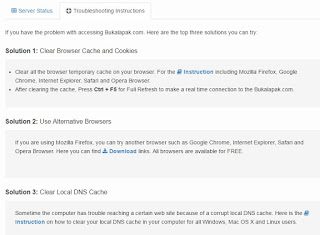 |
| Troubleshooting Intructions |
Some Solutions to Overcome Website Down (inaccessible):
Solution 1 : Clear browser cache and cookies
Solution 2 : Use an alternative browser, because it could be our browser that is problematic
Solution 3 : Remove Local DNS Chace
That's a glimpse of information on how to check the status of the website, whether down or up, hopefully useful!!!
