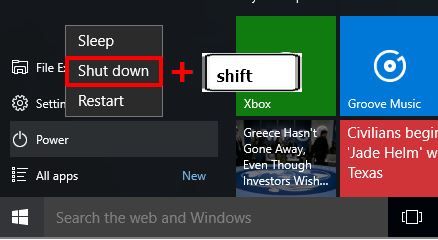How to Enter Asus X200M Bios
To enter bios on the Asus X200M netbook, the way is not like a laptop in general, which is enough F2 or F10 etc. many times to enter bios. The steps are a little different, here I will share the steps to enter the bios settings on the Asus X200M.
Under Normal Conditions or windows 7
Press and hold the F2 key on the keyboard, then press the power button (do not release the F2 key before the bios configuration display appears).
If this method does not work, it is possible that the Fast Startup feature on Windows 10 is active. The fast start up feature is a feature to speed up Windows booting that has been around since the Windows 8 version. The way it works is that when doing shutdown, the system will save the kernel session and drivers stored in a file called hiberfil.sys, when the computer or laptop is turned on again, the system will load the file so that the boot process can be faster than usual. For that, use the method below:
On Windows 8/8.1/10
- On the start menu, select setting
- In the Windows Settings window select Update & Security (Windows Update, recovery, backup)
- Then select Tab Recovery
- On the Right side Restart Now
- Then the system will restart and a blue screen appears, then select troubleshoot
- click Advance Options
- click UEFI Firmware Setting
- then select Restart
- The system will automatically enter the bios configuration
*For steps 1-4 can be shortened by pressing the button restart/Shutdown while followed by pressing and holding the SHIFT.
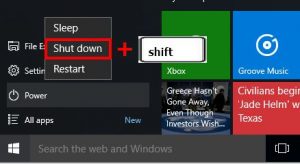 |
| How to enter recovery mode in Windows 10 |
Those are some ways to get into the bios configuration mode on the Asus X200M netbook. Hopefully Helpful!!!