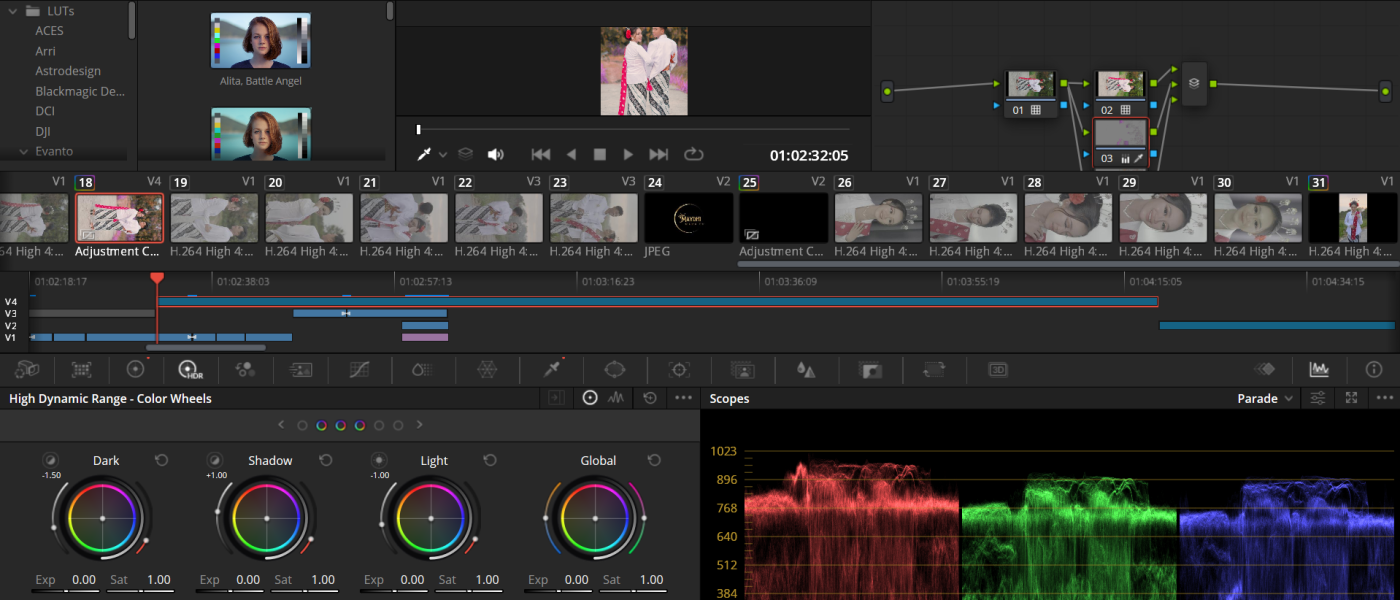Pros of DaVinci Resolve: Best Video Editing Software for Content Creators and Professionals
Pros of DaVinci Resolve: Best Video Editing Software for Content Creators and Professionals
DaVinci Resolve has become one of video editing software most popular among content creators and professionals. Developed by Blackmagic Design, it offers powerful tools for video editing, color grading, audio mixing, and visual effects in one platform. With the ever-increasing need for high editing quality and time efficiency, DaVinci Resolve is often considered as the best choice to fulfill these needs.
In this article, we will discuss some DaVinci Resolve's main advantages which makes it superior to other software on the market. This will help you understand why DaVinci Resolve is worth considering for both video editing beginners and professionals.
1. Free with Professional Features
One of the biggest advantages of DaVinci Resolve is that free version is equipped with features commonly found in paid software. Users can do video editing, color grading, visual effects, and audio mixing without spending a penny. Even though there is a paid version (DaVinci Resolve Studio), the free version is already very Comprehensive and can be used by anyone from YouTube content creators to professionals in the movie industry.
Not many free video editing software offer such comprehensive features. Most platforms limit the editing features in their free versions, while DaVinci Resolve gives you access to almost all the major tools needed to produce high-quality videos.
2. An Excellent Color Grading Tool
DaVinci Resolve is famous for its color grading which is very superior. Many professional editors in the film industry use this software to manage colors in large film productions. Features such as HDR grading, color wheels, curves, and color match allows users to perform highly detailed and precise color adjustments, creating stunning cinematic displays.
For content creators who want to enhance the visual quality of their videos, the color grading tools in DaVinci Resolve can be a powerful weapon. You can easily create lut (lookup tables) or use the available presets to achieve a consistent and professional color appearance.
3. Streamlined All-in-One Interface
Other advantages of DaVinci Resolve are all-in-one interface. This means you don't have to switch between different software to do color grading, audio editing, or visual effects. Everything can be done in one application, saving you time and simplifying your workflow.
DaVinci Resolve has split tab for each production phase, such as Cut, Edit, Fusion (visual effects), Color, Fairlight (audio), and Deliver. Thus, you can move between tabs as needed without having to import and export video files repeatedly. The use of these tabs makes workflow become more efficient, especially for large projects.
4. Professional Audio Editing Features with Fairlight
DaVinci Resolve is equipped with FairlightFairlight is a professional audio module in this software. Fairlight provides very complete tools for audio mixingIt includes EQ, compressor, limiter, and various other audio effects. The editor can edit up to 1,000 audio tracks simultaneously without any problems, something that is hard to find in other video editing software.
With Fairlight, you can ensure that the sound quality of the video is on par with the image quality. This is especially useful for editors working on movie projects, music videos, or commercials, where high-quality audio is just as important as the visuals.
5. Powerful Visual Effects (VFX) Tools with Fusion
In addition to color grading and audio mixing features, DaVinci Resolve also features FusionFusion is a visual effects (VFX) and motion graphics module. Fusion provides various tools for creating complex effects, such as compositing, motion tracking, 3D rendering, keying, and more.
With Fusion, users can create cinematic effects without having to switch to other VFX software such as Adobe After Effects. All effects can be created and integrated directly into the video timeline, making it easier for users to manage the project as a whole.
6. Flexible Editing Timeline
DaVinci Resolve offers timeline editing which is very flexible. Users can edit multiple timelines at the same time, utilizing the multicam editing, or using smart editing tools to speed up the editing process. Its timeline interface is designed to be intuitive, making it easy for novice users to understand the workflow, while providing advanced tools for professional editors.
Features Cut Page is also very useful for editors who need speed and efficiency. This page offers simplified tools for quick editing, ideal for projects with tight deadlines or for editors who don't want to be distracted by a lot of extra features.
7. Compatibility with Various File Formats and High Resolution
DaVinci Resolve supports various video file formats, including RAW, ProRes, H.264, and more. This makes it easy for users to edit footage from different types of cameras without having to convert files first. In addition, DaVinci Resolve also supports up to 8K video editingThis makes it a great choice for content creators and professionals working with high-resolution footage.
For editors who often work on projects with High resolution or varied formats, this compatibility is very helpful, as it removes the technical barriers often encountered when managing large files.
8. Collaborative Workflow
DaVinci Resolve enables collaboration between teams in a single project in real-time. This is especially beneficial for large projects where various professionals, such as video editors, colorists, and sound engineers, work together on a single file. Features multi-user collaboration allows everyone to work in their own area without interfering with the work of others.
This collaboration can speed up project turnaround time, especially on large productions such as movies or commercial advertisements, where many people are involved in each stage of development.
Conclusion
DaVinci Resolve is a powerful video editing software option for both content creators and professionals. With superior features such as Deep color grading, professional audio mixing, VFXWith its comprehensive video editing features, efficient and easy-to-learn interface, DaVinci Resolve provides an all-in-one solution that makes it easy to use. The availability of a comprehensive free version is also one of the main attractions, making it the best video editing software in its class.
If you're looking for software that can do everything from simple editing to high-quality movie production, DaVinci Resolve is an option worth considering.