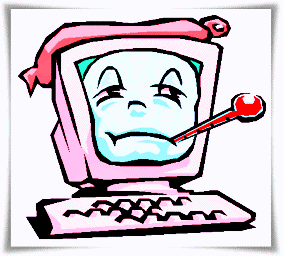Solving Microsoft Word 2007 "Word Failed to start correctly last time. Starting Word In Safe Mode..."
Yesterday I found my friend's laptop that installed Microsoft Office Word 2007 suddenly crashed and could not be opened. Usually this often happens because the laptop often turns off forcibly or suddenly, such as because the battery has dropped. Incidentally, the laptop that I handled was indeed the battery had dropped, so it often suddenly died if it was not plugged into the charger.
When the Microsoft Office 2007 application is opened, an error statement appears as below
"Word failed to start correctly last time. Starting Word in safe mode will help you correct or isolate a startup problem in order to successfully start the program. Some functionality may be disabled in this mode.
Do you want to start Word in safe mode?"
I've actually encountered this kind of error several times, but this is the first time I thought of sharing it so that it would be useful for friends. If you're lucky, just press Yes or No. on the pop up display above can be resolved error problem in microsoft word 2007. Maybe a few new attempts can be normal again. For this case, this method happened to work and the word application I tried to open and close many times was normal and no longer an error. If it still doesn't work use the method below.
Word Failed to start on Windows 10
- Click on the start menu, then select setting
- A window will appear window setting, then select Apps (uninstall, default, optional features)
- Search Programs microsoft Office 2007
- if you find it, left-click and select the option modify
- Then a menu will appear repair, please follow the instructions until the process is complete
- When finished restart the computer
For different versions of windows 10 there is a possibility that the menu is slightly different, approximately the steps are almost the same as above
On Windows 7
- Enter Control Panel.
- then Select Programs and Features.
- A display of installed programs will appear, search for Microsoft Office 2007.
- When you find it, right-click the mouse, and select Repair.
- Follow the steps to the end, Microsoft Office 2007 will automatically fix the error.
- Then restart the PC.
If the above steps still don't work, use the Office 2007 master installer to reinstall the application. With the Office 2007 Master Installer, there is usually an option to repair damaged office applications. Make sure the installer file is normal and not corrupt.