Epson L210 Paper Jammed Solving/Servicing Experience
This time I will share my experience on how to solve or service the Epson L210 Paper Jammed printer. Characterized by a red paper indicator light, and on the Epson Status Monitor there is a description as below:
- Cancel all print jobs
- Open the scanner and remove any jammed paper
- Close the unit and turn it off and then on again
In the description of the epson status monitor, the system detected paper jammed in the printer, we were told to cancel all printing tasks (Print Jobs)picked up the stuck paper, then turned the printer off and on.
The possible causes of jammed paper are generally:
- Paper stuck
- Foreign objects in the paper circulation path
- sensor problem
- Too much paper inserted in the paper tray
Initial Steps to check and resolve Epson L210 Paper Jammed:
- See if there is any paper or foreign matter stuck in the paper circulation path. The slightest paper or foreign object in the paper circulation path can cause paper jamming. Therefore, check carefully first.
- If there is any paper stuck, pull it from the bottom of the paper. Never forcefully pull the paper from above, as it may cause the axle to break.
- You can turn the printer off and then on again, so that the paper drive wheel rotates and pulls the paper down.
Also Read: Addresses "A printer's ink pad is at the end of its service life. Please contact Epson Support"
The steps above are usually what I use for initial analysis of printer damage in the form of paper jammed. However, in the case of my friend's printer. There was no paper or foreign object stuck. And I could not disassemble the printer, because it was still under warranty and had only been purchased a few days earlier.
I told my friend to take it to a service center. Because I could not disassemble the printer because it could damage the warranty. Finally I tried to check again for the last time. After I checked carefully again, it turned out that there was a part of the printer that was separated from the shaft. The following is the appearance of the object:
 |
| Appearance of the loose paper puller (picture taken after it was successfully reattached) |
In the picture above, what I circled is the shaft of the object that functions as a paper puller. In this case, the part I circled is loose.
With patience, I finally managed to put the object back in its original position. The picture was taken after I managed to put it back in its original position. With the slip of a finger and high accuracy without disassembling the printer.

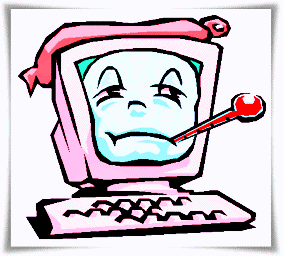
if how to disassemble the printer itself how gmana??? mine will not be disassembled
How to turn the shaft back to its original place, Master?
Thanks gan. Its works....
great gan L220 ane loose too tuh. hehe ... TQ yah
Thank's, I'll try it first...
Thanks for the info. It works
Wow... .... printer ane L220. I entered this comment when the printer had problems. Every time I print, it always jebredddd only pulls half of the paper and it must be tilted immediately and the paper is not in shape after entering half of it immediately ngejam. Still under warranty
The problem above started when I used to jam a lot. And the last ngejam I pulled the paper from the top.... as a result it became worse like this. To print directly the paper that enters "pating kruwel"
tq mannjur dah medicine, ane printer immediately normal again,, even though already desperate too
congratulations gan!!! 🙂
Thanks a lot for sharing... really helpful.
The problem is exactly the same. Paperjam when there is no paper. it turns out the problem there is the same. 😀
Now it's fixed. Thanks Heavy. MGBU
It's called PE Sensor Lever, Gan. For L550/L110/L210/L350, the part number is 1572338.
you're welcome..thanks for visiting..glad to be of use 🙂
I have checked all the L210 printers and disassembled them too, still the 3 points above that appear.. please help. thanks
Thank God the flexible cable needs to be fixed... good job...
thanks admin very very gooooooodddddd
The beauty of sharing... Thank you very much mas, the article is very helpful.. hopefully always in the protection of Allah SWT...
You're welcome...thank God it was useful...thank you for visiting
Way to go brooo...
This is a new solution...
barakallah...
Thx for the share... my epson is resolved and back to normal (y) (y) 🙂 ...
want to ask a friend. ane printer is epson L210 used for print ko immediately pull paper yes. but pull the paper half stuck. that's why ya
Thanks
Thanks buddy. I've successfully fixed the printer that was clock paper.
thanks broo... even though it's like inserting a watch key, a little complicated... but it works!!!
Hatur nuhun kang
Gan ane has an l300 well when you start it the head hits the holder that makes the gear roller next to the motor because the holder doesn't want to return to its original position tea gan what do you think. I've checked all the per is still complete and installed properly. ane clean sensor. thanks in advance gan
THANK GAN
Thank you. On my way again. 🙂
thanks gan for the info, thank God ane printer is also right again...
Thanks gan for the information...Very useful
want to ask a friend. ane printer is epson L210 used for print ko immediately pull paper yes. but pull the paper half stuck. that's why ya