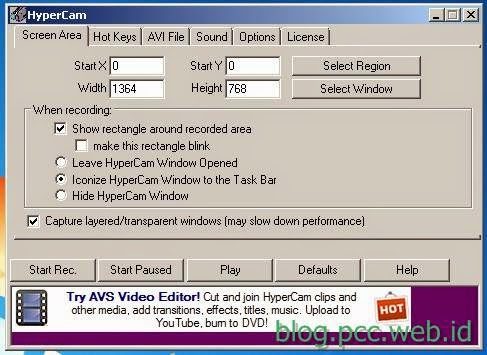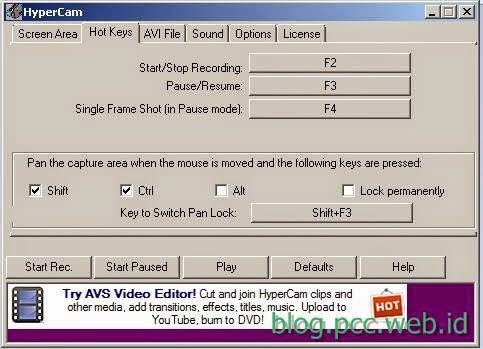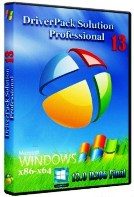HyperCam, Free Desktop Recording Software to Replace Camtasia
HyperCam is a desktop recording software (Desktop Recording) that can be downloaded and used for free. Maybe you are familiar with Camtasia, the most popular desktop recording software today. However, Camtasia is a paid software and the installer size is quite large.
This time we will use an alternative software to Camtasia, which of course is smaller and lighter. HyperCam Installer size is no more than 4 MB. So you can record the desktop for the needs of making video tutorials and so on, without burdening computer performance.
How to use Hypercam:
- When you open the HyperCam application, the display will appear Screen Area to set the desktop area that we will record. You can select Select Region or select Windows to select the desktop area to record. Or you can manually type the screen size.
- Next on the Avi FileYou can set the output folder and file name. Recorded file with AVI extension
- To start recording you can press the Start Rec or press F2 on the keyboard. You can also change which Keyboard key to use.
To edit videos that have been recorded, you can use video editing software such as adobe premier, ulead, blender, avedemux etc. This is one of the differences between HyperCam and Camtasia. If HyperCam is only for recording, without being equipped with editing facilities. While Camtasia is equipped with editing facilities. Actually for recording needs HyperCam is enough for me, for editors I prefer to use a special video editor, because it is more complete.
You can download HyperCam at this link: