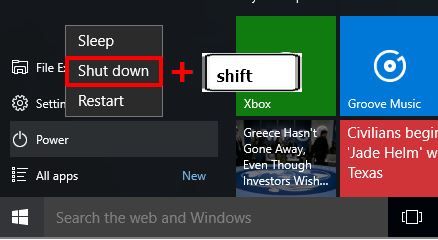Solve Google Chrome Can't Be Browsed
I am writing this article based on my personal experience, a few days ago, the computer I was using could not be used for browsing. Only a blank white display was displayed. However, if I ping google.com, the status reply (using the command "ping google.com" at the command prompt). When I use a laptop with the same internet connection, it turns out smoothly using my favorite browser, Google Chrome. If you use the mozilla firefox browser, it can be used for browsing.
 |
| Display when google chrome can't browse |
From the problems mentioned above, ktemporary conclusion that there is a problem with google chrome. Finally I tried looking here and there to solve the problem. From various forums it turns out that there is a way to solve it by adding a special command to the google chrome shortcut.
Here's how to solve google chrome can't be used for browsing:
- Right-click on the google chrome shortcut on the desktop
- on the target add the command -no-sandbox so that in full it becomes C:UsersrootAppDataLocalGoogleChromeApplicationchrome.exe -no-sandbox

- Next open google chrome via shortcut on the desktop. If successful then you can surf normally again.
Warning: By using this method there is some security from Google Chrome that is not active. So it is vulnerable to virus attacks, trojans, malware etc.