Easy and Fast IP Setting with Netsetman
Configuring a network with many different IP addresses is certainly very troublesome and time-consuming if you have to type manually one by one. Especially if the number of computers is very large with different network addresses. If you use DHCP, you might not have too much trouble setting the IP. But there are times when we use a static IP address to make management and monitoring easier.
How to Set IP with Netsetman:
- To get the Netsetman Application please download it directly on the official Nesetman website at http://www.netsetman.com/
- Next, install according to the instructions
- Netsetman provides 3 installation modes that you can apply according to your needs.
 |
| Netsetman installation mode display |
- Standard Installation (recommended for first use)
- Update (installed upgrade)
- Extracting files (Program files will be copied to a folder for portable use. No installation entries or files will be created. Or in other words, no additions to the windows registry.
For practicality, you can choose the portable mode so that it can be stored on a flashdrive and the settings we make will also be saved and easily applied everywhere. Very useful when it will be used on many different computers. Just by running the netsetman program directly via flash drive or copying it to the computer first, we can quickly add the IP address settings that we made and saved earlier.
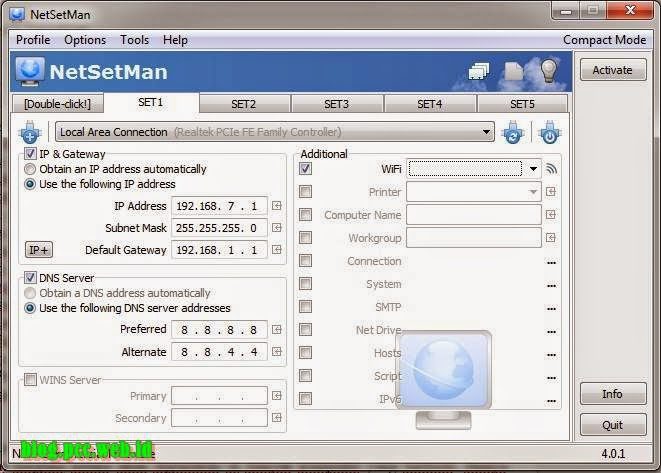 |
| Netsetman view |
To add different IP address settings click the SET 1, SET 2, SET 3 tab and so on. After the settings have been made click Activate to apply the changes we made to the destination computer.
This is a tutorial on how to set IP easily and quickly using the Netsetman application. Hope it's useful!!!
