Image Resizer for Windows, Resize Images Directly from Windows Explorer
To resize images with image editor software, we usually have to change the images one by one. Actually, there are many applications to resize images at once. Unlike other applications, which must open an application program to resize images, Image Resizer for Windows can be accessed directly through the windows explorer menu.
Image Resizer for Windows is an application that allows us to resize one or more images at once, selected directly from Windows Explorer by right-clicking. To change multiple images, please select several images to be changed in Windows Explorer, then right-click on the mouse, the right-click menu will appear as shown below:
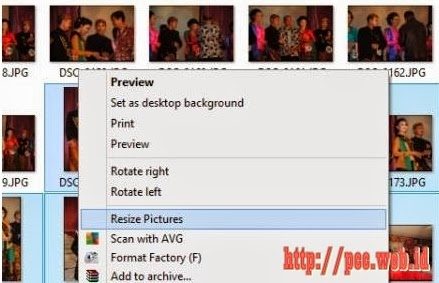 |
| Right-click view in windows explorer |
after selecting the "resize picture" menu in windows explorer, a pop up menu will appear showing the options to resize the image.
 |
| Image Resizer Menu Display |
we can choose the image size according to the menu provided
- small (fits an 854 x 480 screen)
- Medium (fits an 854 x 480 screen)
- Large (fits an 854 x 480 screen)
- Mobile (fits an 854 x 480 screen)
- custom (fill the image size according to our wishes)
The resized image will be placed in the same folder as the original image with the addition of the file name (small)/(medium)/(large)/..... behind the original image. This image resizer supports images with bmp, dib, gif, ico, jpe, jpeg, jpg, png, tif, tiff, wdp extensions. I have tested Image Resizer for Windows and successfully installed it on Windows XP and Windows 8.
