Resolve Error "Windows Script Host access is disabled on this machine"
"CScript Error: Windows Script Host access is disabled on this machine. Contact your administrator for details. " This message appears when using AutoKMS on my friend's laptop, it can also occur in other conditions when the system tries to access windows system files wscript.exe or cscript.exe. Because the wscript.exe or cscript.exe cannot be accessed, then the error message above occurs. If interpreted, the meaning of the error message is more or less like this: Access to Windows Script Host is disabled on this computer. Please contact the Administrator to find out more details about this issue.
Notes:
If this problem occurs when you first enter windows or at certain uncertain intervals, it could be because there is a special program or maybe a malware/virus trying to access your files. wscript.exe or cscript.exe. It's a good idea to first scan with an antivirus program to determine whether or not there is interference from malware or viruses.
Notes:
If this problem occurs when you first enter windows or at certain uncertain intervals, it could be because there is a special program or maybe a malware/virus trying to access your files. wscript.exe or cscript.exe. It's a good idea to first scan with an antivirus program to determine whether or not there is interference from malware or viruses.
To solve the problem of Windows Script Host that cannot be accessed, so the message appears as above ("CScript Error: Windows Script Host access is disabled on this machine. Contact your administrator for details. “), then we need to reactivate the windows script host. The trick is to change the settings in the registry editor. Here's the step!
How to resolve the "Windows Script Host access is disabled on this machine" error:
- Open the registry editor by pressing the combination (windows key+R) then type regedit and press enter.
- Enter the folder HKEY_CURRENT_USERSOFTWAREMicrosoftWindows Script HostSettings
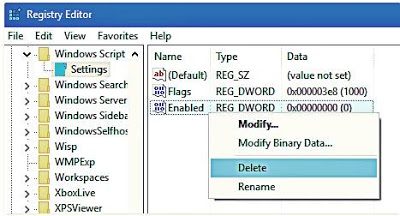
- Delete the value named 'Enable' by right-clicking and selecting Delete or to be safe you can change the value from “0” to “1” by clicking Modify..
- Next, run the program you opened (in this case AutoKMS) again.
Notes:
If the enable value does not exist in the HKEY_CURRENT-USER directory, try to enter the directory HKEY_LOCAL_MACHINESOFTWAREMicrosoftWindows Script HostSettings in the registry editor and do the same steps as steps number 3 and 4.
This is how to solve the error on windows with the error message "CScript Error: Windows Script Host access is disabled on this machine. Contact your administrator for details." Good luck!


Computer service call
We serve computer service calls
Shuttle computer service. for those of you who
don't have time and don't want to go to the trouble
bring it to computer repair please Contact
We. if you are busy just call
We will then go to your place
Hub: 081294209696
The following are the damage we usually encounter:
Software:
1 Reinstall Windows (WinXp,Win7,Win8,Win10)
2. Install Drivers (VGA, Sound, Printer etc.)
3. Install Games (Pes2014,Need for speed,etc)
4. Install Software (autocad, Photoshop, Office, etc.)
5. Virus Cleaning (Trojan,Worm,Heal Data)
6. DATA RECOVERY (Formatted, Partitioned, Deleted, etc.)
Hardware:
1. Complete shutdown
2. Not Shown
3. Sound
4. BlueScreen
5. Slow
6. Can't Login Windows
7. Frequent Hang, Restart
8. Lan/Wireless Installation
Please Contact Us
081294209696
Bilawal.rifai96@gmail.com
http://www.mataharikomputer.com/jasa_install_windows_jakarta_selatan.html
If it appears again, how is it gan? because it appears again ni..
usually those who use smadav are like that,, just try to find a way,, work 100%