How to Protect Google Chrome with a Password
Sometimes we need to protect Google Chrome with a password, so that our privacy is maintained when our computer is used by others or borrowed by friends. Especially if we store passwords of several important accounts in the browser and auto login our social media accounts. It can be dangerous if misused! Protecting Google Chrome with a password is definitely needed.
The google chrome browser application itself does not provide password protection facilities, so to be able to protect google chrome so that if we open the application must use the password required. plugin (extension) third party.
One plugin that is quite simple and easy to use is Lock PW which can be found at Chrome Web Store. To install it follow the instructions below:
How to protect Google Chrome with a password using Lock PW:
- Open Google Chrome then go to the Lock PW extension page by clicking the link Lock PW Chrome Extension
- Then click Add to Chrome. Then a pop up window will appear Add "LockPW"? , click add extension.
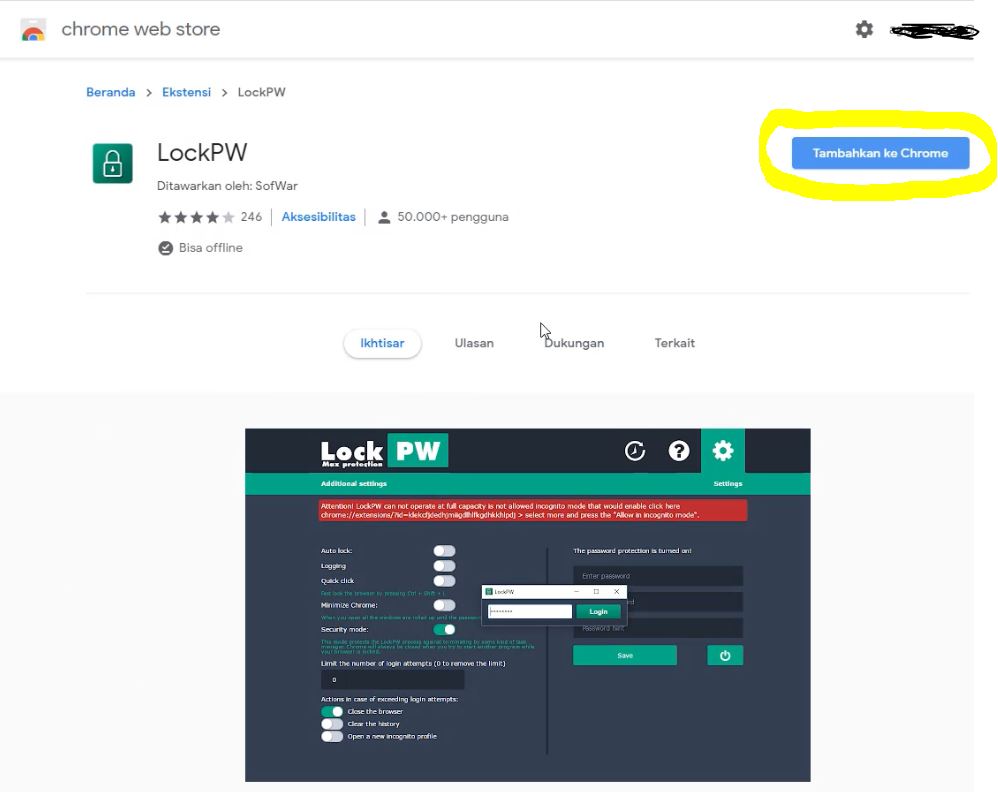
- If the installation process is complete, it will appear as below.

- Fill in the password then press save, then close google chrome
- Open Google Chrome again, a password will appear before you can open the google chrome application.
SPECIAL SETTINGS:
*In the above settings on the option Actions in case of exceeding login attempts: I enable the option Close the browser and Open a new Incognito profile. So if you enter the wrong password 3 times, the browser will close and open google chrome in incoqnito mode.
*To activate auto Lock fill in the number in the Lock after..second column. Then if the browser is inactive for a certain time, a password is required to log back in.
*Other settings can be customized as needed!
Also Read: Copy Text Tips and Overcoming Right Click Disable on Protected Websites
Thus Tutorial how to Protect or lock Google Chrome with a Password, hopefully useful!

