DSLR Shutter Count Check with Opanda IExif
 What is it Shutter Count? Shutter Count indicates the number of times our camera was used to take a picture, or technically the number of times Shutter Release/ Shutter button is pressed. Shutter There is a limit to its use, after a certain number of shots, its ability will decrease, and if it has reached the limit then shutter can no longer be used. If shutter is damaged, of course our camera cannot be used either, and a replacement must be made. shutter so that our camera works again. Especially if you're buying a second-hand camera, it's good to know how much you're getting. shutter count of the camera, because if it has only been used for a short time, it has to replace the shutterof course, it will increase our expenses.
What is it Shutter Count? Shutter Count indicates the number of times our camera was used to take a picture, or technically the number of times Shutter Release/ Shutter button is pressed. Shutter There is a limit to its use, after a certain number of shots, its ability will decrease, and if it has reached the limit then shutter can no longer be used. If shutter is damaged, of course our camera cannot be used either, and a replacement must be made. shutter so that our camera works again. Especially if you're buying a second-hand camera, it's good to know how much you're getting. shutter count of the camera, because if it has only been used for a short time, it has to replace the shutterof course, it will increase our expenses.To find out the Shutter Count of a DSLR camera, software that can display the metadata of a photo is used, one of which we use Opanda IExif, which can be downloaded for free.
- Open the Opanda IExif Program,
- Click Open, and look for the last photo we took (not the one that has been edited with another program)
- There will be a lot of information from the metadata of the photo, both when the photo was taken, using what camera, diaphragm, ISO, shutter speed used, etc.
- Look for the "Total Number of Shutter Releases for Camera" as shown in the image. It shows the number 56176, meaning that the camera has been used to take pictures 56,176 times.
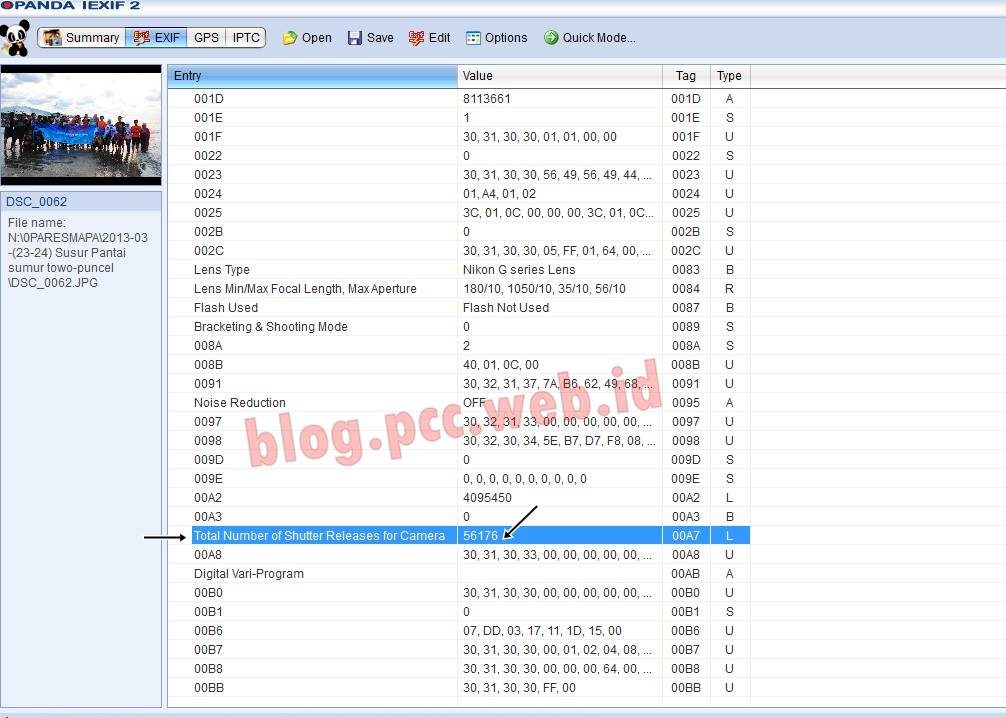 |
| Click to enlarge |
->


If the total numberx information is not visible, what do you do? How do you make it appear? I've checked .. But ket. It's not there.. Please help.
If the total numberx information is not visible, what do you do? How do you make it appear? I've checked .. But ket. It's not there.. Please help.
Just sharing gan How to Check Canon DSLR Shuter Count