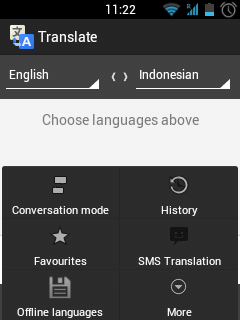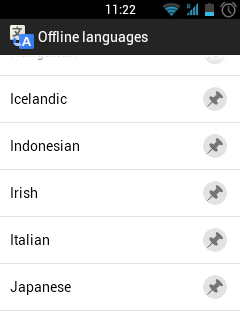Android version of Google Translate can now translate Offline
Google Translate is one of the best language translator apps in my opinion. However, it requires an internet connection to use the google translation facility which is powerfull This. After a long time of waiting and hoping, there is finally an offline version of google translate. It is currently only available for Android-based devices, and is not yet available for PC.
some of the features that the android version of google translate offers:
- can translate words and sentences that support more than 60 languages
- translation results can be heard in the form of sound, making it easier for those of us who are learning the correct pronunciation of words in English.
- input the word or sentence to be translated is not only from hand typing, but can use voice input and images from the camera.
- can save our favorite translations so we can quickly access them offline
- For google translate starting from version 2.6, it can translate offline without an internet connection by downloading the language pack we need.
(Camera Input (entering words or sentences to be translated using the camera) and offline translation (translation without internet connection) is only available for android version 2.3 and above.
supported languages : Afrikaans, Albanian, Arabic, Armenian, Azerbaijani, Basque, Belarusian, Bengali, Bulgarian, Catalan, Chinese (Simplified), Chinese (Traditional), Croatian, Czech, Danish, Dutch, English, Esperanto, Estonian, Filipino, Finnish, French, Galician, Georgian, German, Greek, Gujarati, Haitian Creole, Hebrew, Hindi, Hungarian, Icelandic, Indonesian, Irish, Italian, Japanese, Kannada, Korean, Lao, Latin, Latvian, Lithuanian, Macedonian, Malay, Maltese, Norwegian, Persian, Polish, Portuguese, Romanian, Russian, Serbian, Slovak, Slovenian, Spanish, Swahili, Swedish, Tamil, Telugu, Thai, Turkish, Ukrainian, Urdu, Vietnamese, Welsh, Yiddish
To install offline language packs in google translate, please open the menu options in google translate, then select offline languange
will be provided with several downloadable language options as shown in the following image
Please select the language pack according to your needs. Before starting to download this language pack, there is a confirmation whether the download will only be done if there is a WiFi connection. We recommend that this option is chosen, if your internet connection uses a quota package, so as not to spend your internet quota, because the size is quite large, for Indonesian, the download file size is around 155 MB.
Of course, with the offline version of Google Translate, it will help us when there is no internet connection. But as said by Google on its website, the translation of this offline version is not as complete and good as the online version, the most visible is that there is no word pronunciation facility in the offline version.
->