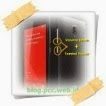How to Screen Shot on Xiaomi Redmi 1 S and Redmi Note
Xiaomi Redmi 1 S and Redmi Note is a cellphone made by a Chinese vendor. Which in the period of the end of semester 2014 achieved sales success in Indonesia. Less than 5 minutes two Xiaomi products sold out 10,000 pieces for each flash sale opened on Lazada. It is the quality and high specifications that make this HP so loved by gadged fans in Indonesia.
For certain purposes, either making tutorials or sending screen writing in the form of images. Sometimes we really need to take a screen display or the bully term Screen Shot. There are 2 ways to take screen shots on HP Xiaomi redmi 1 S or Redmi Note.
1. Using Menu Notifications
To display menu notifications, swipe the screen from top to bottom...select Toggle. In the top right corner there is an icon that says screen shot. Click the button to take a screen shot.
 |
| Screenshot view via menu notification |
2. Using Key Combinations
Sometimes there are times when we cannot use Screen Shoot when opening certain applications or taking screen shots on menu notifications, as illustrated in the previous image above. For that, another way is needed by using a combination (Power+Volume Down button). Press the power and volume down buttons simultaneously until the screen flashes.
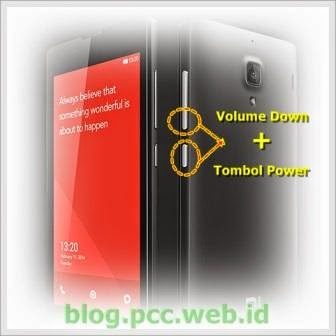 |
| Image Illustration of Xiaomi screenshot key combination |
Thus the tutorial on how to Screen Shot on Xiaomi Redmi 1 S and Redmi Note. To view the screenshot you can open it using the Application Gallery xiaomi default or similar applications. The storage location for screen shot images can be opened at Internal Storage=>DCIM=>Screenshots
->