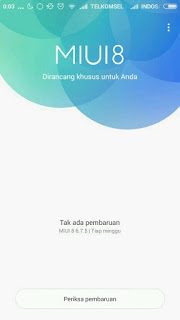MIUI 8 Global Beta ROM 6.7.5 is officially released and can already be downloaded!!!
After a long wait, MIUI 8 finally appeared as a replacement for MIUI 7. As quoted on the official MIUI website and information from the MIUI ROM Fanpage, MIUI 8 Global Beta ROM 6.7.5 is finally officially released for Xiaomi Mi 3, Mi 4, Redmi Note 3, Redmi 1 S and Redmi 2 Prime users. As of this writing, MIUI 8 Global Beta ROM 6.7.5 is available for Redmi 1S / Redmi 2 Prime / Mi 3 / Mi 4 / Redmi Note 3 Qualcomm / Mi 4i / Redmi Note 2 / Redmi Note 3G / Redmi Note 4G / Redmi Note Prime / Redmi 2 / Mi Max 32GB. MIUI 8 global beta for Mi 2/2S, Mi 5, Mi Note will be released soon. MIUI 8 Global Stable ROM is planned to be released on August 16, 2016.
Without waiting long, I finally upgraded Xiaomi redmi 1S to MIUI 8 directly from the update capacity on xiaomi smartphones. This way seems easier than the manual way. Although I forgot to turn on wifi when updating and still using the data package so that the data package ran out immediately 🙁 . The most visible difference is the appearance of the slider at the top, for more detailed changes can be seen in the list below:
 |
| MIUI 7 Information Display before update |
What's New in MIUI 8 Global Beta ROM 6.7.5
New features
- Introducing new designs
- Introducing the Second chamber
- dual app support for most apps
- long screenshot
- New calculator
- Introducing QUick ball
- new template for Notes
- Gallery redesign
- Smart menu for editing text
Highlight
- New - App lock: Enable all apps at once (23/6)
- New - Removing the Second space while in the first space (6/29)
- New - Saved and available Wi-Fi networks appear first in the list (05/07)
- New - Once permissions are restricted, a clickable notification is sent to the user that can restore access rights (05/07)
System
- Optimization - Loading speed increased twice for the first reboot after OTA (support for 6.0 devices) (06/21)
Lockscreen, Status Bar, Notification Bar
- New - Animation for successful Wi-Fi connection (07/07)
- Floating notification format for incoming calls (06/22) - optimization
- Optimization - Sound and vibration separators permit for notification (07/07)
- Fix - Recurrence in Settings (22/6)
- Fix - Error on Wi-Fi details page (6/22)
- Fix - Error whe pressing the white area of the Notification shade (07/07)
- Fix - Can't enter Mi Home from lock screen with Second space on (07/07) Home screen
- Optimization - Hid icon switch when there is no current task (06/27)
- Optimization - Fixed sound effects for deleting apps (07/07)
- Fix - Incorrect application opened after long-pressing the application in Task manager (07/07)
- Fix - Button for mode switch not working in Task Manager in some cases (07/07)
Settings
- New - Removing the Second space while in the first space (28/6)
- New - Saved and available Wi-Fi networks appear first in the list (05/07)
File Explorer
- Fix - Can't view saved files from multiple apps (6/28)
Quick Ball
- New - Tap gesture for Quick Ball (6/30)
AND MANY MORE!