Solve Sony Vegas Can't Render Mp4 (Mainconcept AVC MP4)
This time I will share my experience to overcome the error when rendering the video that we edited with sony vegas. For those who don't know what the rendering process is, the rendering process is the finishing process of the video that we edit using video editing software into a complete video format. Because the video that we edited before still consists of a collection of videos, audio or images that are still separate links. When rendering we can determine what video format to use, such as avi, mpg, mp4, flv etc. This time the video editing I used was Sony Vegas Pro version 11. When I tried to render the video editing results to MP4 Format (Mainconcept AVC MP4), an error message appeared "An error occurred while creating the media file "xxxx.mp4" The reason for the error could not be determined“.
What is the solution????
Actually, the solution to this problem is not difficult. It may be due to a VGA driver mismatch or a problem trying to render in GPU mode. To resolve this follow these steps:
- Select File - Render As..
- Select MainConcept Output Format AVC.AAC (*.mp4)
- Next, adjust the size according to your needs
- Choose Cuztomize Template
- In Encode Mode, change Automatic (Recommende) to Render Using CPU Only
- After that, select Ok and render
- If successful, the rendering process will succeed until 100%
- For illustration, see the image below
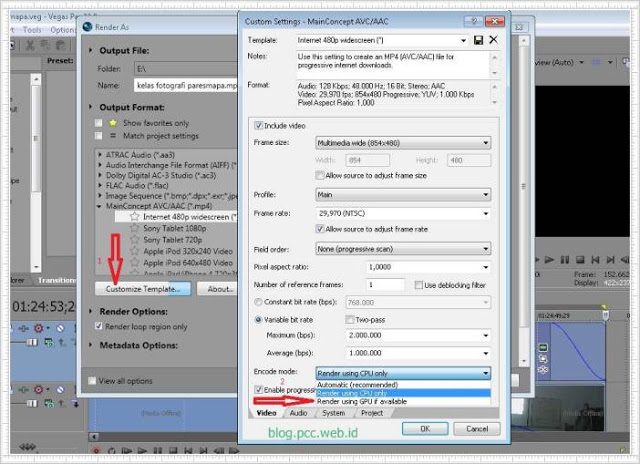 |
| Solve Sony Vegas Can't Render Mp4 (Mainconcept AVC MP4) |
What exactly is the difference between Automatic, Render Using CPU Only and Render using GPU if available.
- Automatic (recommended)= system that automatically determines the rendering mode.
- Render using GPU if available= rendering process using the GPU (Graphics processing unit) or what we usually call VGA. With this mode, it will improve performance during the rendering process so that the rendering process can be faster.
- Render Using CPU Only = rendering process without using the GPU. and of course the rendering process becomes slower than GPU mode
That's how to solve Sony Vegas Can't Render Mp4 (Mainconcept AVC MP4). Hope it's useful!!!



If the rendering axle doesn't come out, what do you do?
just comes out a white screen?
please help
thanks... gan...
It worked 😀
Tks gan very useful 🙂
Thanks, gan 😀
Thanks gan 🙂
Thank you so much for the info :*
thanks a lot min ^^
VERY HELPFUL
It worked yey...
thank you very much for sharing your experience... very helpful for me... successful mission... good job
sankyu min
you're welcome gan..thanks for visiting
THANKS GAN, MANTABB
if there is still something that doesn't match the image and audio after rendering it directly using any video converter application, the results will match what we edit, thanks to all.
thanks for making it gan. god reward your service
at first I thought my sony vegas was broken, after reinstalling the problem is still the same, can not render to mp4. it turns out in the settings when you want to render yes. tengkiu gan, finally the rendering process runs smoothly (Y)
Thanks, my problem solved 🙂
you're welcome...glad this article was helpful 🙂
wahh can ya thanks bud 🙂 🙂
THANK YOU GANNN!!! it works!
Initially confused when using my sister's laptop, how come the sony vegas can't render to mp4. very helpful, thank you. happy working!
Thanks gan
Thank you very much. Very helpful
It works gan but how come the picture is broken ... Not HD
Source HD what not gan? then what resolution settings?
Thanks gan.
Very helpful.
East Java, Situbondo
thank you very much gann
Joozzz ... Maturnuwon banyak min ����
you're welcome..thanks for visiting
Hatur nuhun admin..it works!
There is no mainconcept in my application?
Thank you very much Gan ..., agan's article really helped my problem so far
very helpful gan. thanks ya
Thanks bro,work'it
Thank you mas bro, very very very useful