Resolved "printer setting could not be saved. There are no more endpoints available from the endpoint mapper"
This time I will share my experience overcoming the error when trying to share a printer in Windows 10. When we apply/ok settings an error message appears
"printer setting could not be saved. There are no more endpoints available from the endpoint mapper".
It took a while to find out the solution to this problem, even though the solution to this problem is very trivial. Hopefully, with me writing this article, my friends will not have a headache like me :D.
Failure when setting this printer occurs because the default windows firewall service is turned off, so an error message appears as above. To fix this, the Firewall service must be restarted. Even though usually this firewall service blocks some access to outside the network, so that sometimes it hinders some of the settings we do. Maybe the Windows operating system for this time prioritizes the security of its users, so this setting must be turned on to share printers.
To reactivate the windows firewall service, follow these steps:
- Open Run (press the windows+R key on your keyboard), then type services.msc
- After the service window opens, find the service named windows firewallIf this is the case, then the service status is empty (not running).
- next right-click on the windows firewall, change the status to running by clicking the start button
- We can also make this service always active by selecting the automatic dropdown menu.
- Furthermore, the status of the windows firewall service should change to running
- Please re-run the printer sharing settings
- if it still doesn't work try updating the driver to the latest series
 |
| Service Window Display |
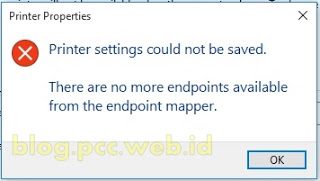

thank you, very helpful, may the almighty provide a blessed sustenance
Thank you brother..so glad this article could be useful 🙂
very helpful..suwun