How to enable paste coffee in Windows CMD (Command Prompt)
By default, windows does not allow to copy text and paste it in CMD (Command Prompt). Or copy text from the command prompt and paste it in another program. However, we can enable this facility with special settings in the windows command prompt. The advantage of activating this facility is that we can copy the commands we get on the internet and paste them directly into the command prompt. So we don't need to retype the command.
This time I will show you how to enable paste coffee in CMD (Command Prompt).
- Open Command Prompt with Key combination Windows+R, and type CMD or any other way is fine too.
- Right-click on the CMD windows Title and select Properties
- After that on the Options, check Quick Edit Mode and click OK
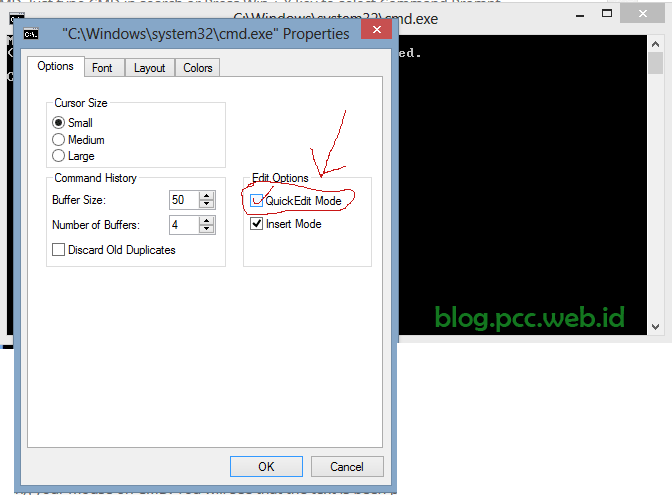
- To copy a text from another program, please select and copy the text (Ctrl+C) and at the command prompt use Right Mouse Click to paste the text.
- To copy from comannd prompt, please select the text you want to copy, then right-click to copy. Paste it into another application using Ctrl+V or Right-click Paste
This is a simple tutorial on how to enable copypaste in CMD (Command Prompt) windows. Hopefully it will be useful.


