Resolve "Unable to load VGCore.dll Error Code: -1073741795" on CorelDraw X7
CorelDraw is a vector-based graphic design application, so images created purely using coreldraw will not break must be enlarged several times. Unlike the photoshop application which is based on bitmap images, it will break when enlarged if the original image resolution is not too large.
Some time ago I installed coreldraw X7 on windows 7 64 bit. The installation process went smoothly until it was complete. However, when I tried to run the application, an error message appeared "Unable to load VGCore.dll Error Code: -1073741795".
After knowing here and there, it turns out that this error message is caused because Coreldraw X7 does not support Windows 7 that has not been updated to Service Pack 1. If by chance our Windows 7 installer is not SP 1 (service pack 1) then we must update to service pack 1.
After knowing here and there, it turns out that this error message is caused because Coreldraw X7 does not support Windows 7 that has not been updated to Service Pack 1. If by chance our Windows 7 installer is not SP 1 (service pack 1) then we must update to service pack 1.
Steps to resolve "Unable to load VGCore.dll Error Code: -1073741795" :
- Check our windows version by pressing the keyboard shortcut combination windows+pause, or via right-click My Computer- Properties

Windows 7 Properties view -
In the example image above shows our Windows version 64 bit, but not yet Service Pack 1
-
The next step is to download the Serice Pack 1 update file here
-
Select the file according to our windows version

SP1 Update Download Website -
When finished downloading run and install the file, for the 64 bit version the file size is around 900 MB, the 32 bit version is around 500 MB
-
If successful, our System Properties display changes with the addition of the Service Pack 1 text, as shown below
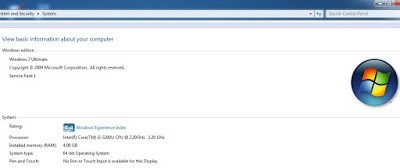
Windows 7 Service Pack 1 Properties view -
Next, run coreldraw X7 again, and enjoy the advanced features of coreldraw X7.

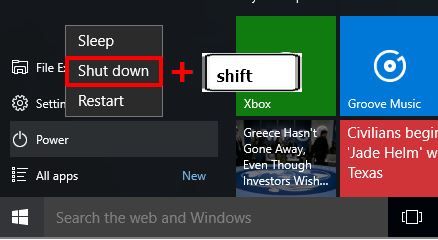
thanks for the tutor kang
This comment has been deleted by the author.
Finally figured it out too...solution, thanks
Mas
Does it take long to install?
It seems a bit long, depending on computer specs too
How come I still can't do it?
Thank you.
still can't gan