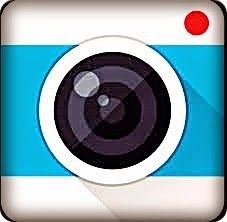Frame Lapse, Free Android App to Create Time Lapse
Nowadays there are many free android applications to create time lapse, one of which is Frame Lapse. Frame Lapse is an application to create time lapse created by Neximo Labs. Frame Lapse itself has two versions, paid and free. The free version is already capable enough to make cool time lapse videos. The difference between the paid and free version is that the free version is for time lapse facilities. white balance Lock and Exposure Lock cannot be used. The function of this facility is to lock the White Balance and Exposure, resulting in smoother image transfer.
What is Time Lapse? Time Lapse is a Videography technique that combines many photos taken together in a certain interval. With this technique we can make videos more artistic. Objects that are often taken are usually the movement of clouds, lights-vehicles in the middle of the city, the movement of stars etc. To make Time Lapse usually use a DSLR camera, tripod and intervalometer. However, we can also utilize Android phones to make Time Lapse. More practical and more cost-effective of course :).
Then, what is needed to make a time lapse with an android cellphone:
- Android phones (Camera Quality Determines Image Quality)
- Tripod (Needed so that the image is stable and not shaky)
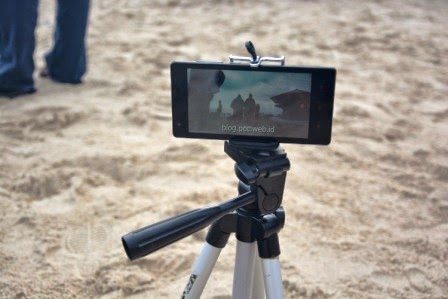
Tripod with special clamps for cell phone cameras - Application to create Time Lapse, for this time we use Frame Lapse which can be downloaded for free on the Play Store.
Frame Lapse Facility
- Frame Interval
- Setting the duration of the video, so that the recording can stop automatically
- Zoom and autofocus options
- Self Timer, White Balance, Color Effects and Exposure Compensation
- Front and rear camera support
- Video resolution and rotation settings
- The video output is high quality mp4 format and can be played on any device.
- Instant playback and no rendering time.
- Video frame rate.
- Storage directory settings.
- Displays the lapse time of the video being recorded.
- Dynamic preview size and no Preview Cropping.
- Application guide and faq.
For the Pro / paid version you get bonus facilities:
- Frame Interval settings from 0.1 second to 24 hours.
- You can set the video duration manually.
- The Frame Interfal can be set manually.
- White balance Lock.
- Exposure Lock.
- Wizard mode for setting the automatic frame interval.
- Sleep mode (screen off) during recording which reduces battery usage significantly.
For how to use the frame lapse application, I will discuss it in the next article. "Frame Lapse Tutorial Complete Indonesian Language"
Example of Time Lapse that I created with Frame Lapse