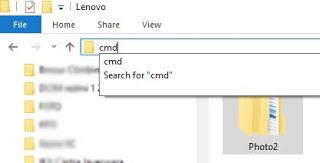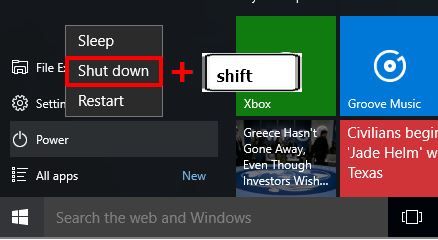Tips to Open Command Prompt in Windows 10 directly from Windows Explorer Folder
In the latest Windows 10 update, it turns out that we cannot open the command prompt directly by right-clicking while pressing the shift key. In the latest Windows 10 update there is no command prompt menu in this way, but it is replaced by the "Open PowerSheel Windows here" menu.
But there is still a trick so that we can open the command prompt directly from the folder we want in Windows Explorer on the latest Windows 10 update.
How to Open Command Prompt in Windows 10 directly from Windows Explorer Folder:
Open windows Explorer, then select the folder directory we want
in the address bar containing the folder path replace with the cmd command
then the command prompt window will open and the command line goes directly to the directory according to the folder we opened earlier in Windows Explorer.
Pretty easy right? So a few tips to open the Command Prompt in Windows 10 directly from the Windows Explorer Folder. In this way, we don't have to bother typing the "cd" (Change Directory) command to go to the folder we want in the command prompt command.