Causes of computer/laptop shutdown during prolonged use (heat)
You may have experienced your computer or laptop turning itself off during long use, and the surface conditions are hot. This is often caused by processor overheating. Hardware manufacturers usually add sensor facilities to the motherboard. So when the temperature exceeds 100 degrees Celsius, the computer system will automatically shut down. This is deliberately done to prevent damage to computer components, especially the processor. If this facility is removed, then the processor could be burned or damaged due to overheating, which will ultimately result in greater losses for the user.
So what are the technical things that can cause the processor temperature to overheat?
Fan is clogged with dust / air circulation is not smooth
Hot computer or laptop temperatures can generally be caused by ventilation ducts or processor fans clogged with dust which results in obstructed circulation of hot air out.
Dry Pasta Procesor
Another cause of processor overheating is because the processor paste is dry. What is processor paste? processor paste looks like ointment, its function is as a heat conducting medium between the processor and the head. Although the surface of the processor and the head is flat, there is certainly a gap, even though it is small, which causes the heat from the processor to not be delivered perfectly. This is where the processor paste plays a role in covering these gaps so that the heat in the processor can be channeled to the heading to be cooled with a fan and hot air is discharged outside. If the processor paste is dry, the function of the processor paste as a gap cover and heat conductor from the processor to the head will be disrupted. Which causes the processor temperature to heat because it is not perfectly channeled to the heads.
Then how do I check the processor temperature?
To make sure whether it is true that our computer or laptop dies because the processor temperature is too hot, then we need to measure the processor temperature. Usually if the temperature exceeds 100 degrees Celsius, the computer or laptop will automatically turn itself off. The temperature limit may be different for each hardware vendor. The following is software that can be used to find out the processor temperature:
- SpeedFan
SpeedFan is software for monitoring voltage, fan speed and temperature of processor, VGA, hard disk and motherboard chipset. To download it please go to the link below:
- Speccy
Speccy is a software used to check computer hardware specifications. However, in it there is also information about the temperature of the processor, VGA, hard disk and motherboard chipset. To download Speccy please go to the following link:
How do you fix a hot computer or laptop?
After knowing that the temperature of the processor is too hot which causes the laptop or computer to turn off on its own, next is how to deal with the problem. To solve the problem of hidden fans or dry processor paste we have to disassemble the computer or laptop. Clean if there is dust or dirt that clogs and replace the processor paste if it is dry. To disassemble a computer may be relatively easier than a laptop. For laptops nowadays there are lots of tutorials on YouTube on how to disassemble a laptop.
Of course, it takes special skills and flying hours to disassemble a laptop. Because if you are not careful, it will cause damage to the laptop. To replace the processor paste, we usually have to completely disassemble the laptop. Although there are some laptops that are specially designed so that it is enough to open the back cover to replace the processor paste. Use quality processor paste, especially for laptops, do not use processor paste that costs 20 thousand and below, because it will be less than optimal in reducing the heat temperature on the processor. Usually a good processor paste costs around 100 thousand. If you are in doubt, please use the services of a technician to replace the processor paste.
Of course, it takes special skills and flying hours to disassemble a laptop. Because if you are not careful, it will cause damage to the laptop. To replace the processor paste, we usually have to completely disassemble the laptop. Although there are some laptops that are specially designed so that it is enough to open the back cover to replace the processor paste. Use quality processor paste, especially for laptops, do not use processor paste that costs 20 thousand and below, because it will be less than optimal in reducing the heat temperature on the processor. Usually a good processor paste costs around 100 thousand. If you are in doubt, please use the services of a technician to replace the processor paste.
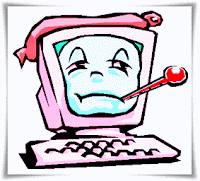
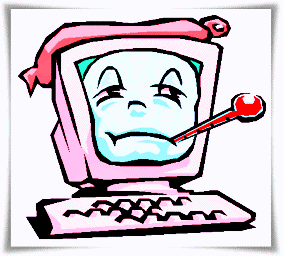

heading ki opo mas? sak ngertiku jenenge heatsink, hahaha
Computer Service Call
We provide on-call computer services
Computer shuttle services for you
If you want computer services please contact
If you are busy, just contact us.
Then we will go to your place
The following are the damage we usually encounter:
Software:
1 Reinstall Windows (WinXp,Win7,Win8,Win10)
2. Install Drivers (VGA, Sound, Printer etc.)
3. Install Games (Pes2014,Need for speed,etc)
4. Install Software (autocad, Photoshop, Office, etc.)
5. Virus Cleaning (Trojan,Worm,Heal Data)
6. DATA RECOVERY (Formatted, Partitioned, Deleted, etc.)
Hardware:
1. Complete shutdown
2. Not Shown
3. Sound
4. BlueScreen
5. Slow
6. Can't Login Windows
7. Frequent Hang, Restart
8. Lan/Wireless Installation
Please Contact Us
081294209696
Bilawal.rifai96@gmail.com
http://www.mataharikomputer.com