Download Driverpack Solution Offline Latest 2019 v17
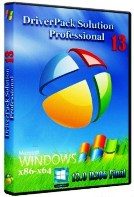 Driverpack solution is software that makes it easy for us to install various drivers with one click. This time I will talk about how to download the latest offline driverpack solution 2019 v17. If the online version is indeed a smaller file, but we must have an internet connection to download the required driver file.
Driverpack solution is software that makes it easy for us to install various drivers with one click. This time I will talk about how to download the latest offline driverpack solution 2019 v17. If the online version is indeed a smaller file, but we must have an internet connection to download the required driver file.
By downloading the latest Driverpack Solution Offline, we don't need an internet connection to install drivers. However, the drawback is that we have to provide a large space in storage because the file size is very large.
In the offline driverpack solution there are 2 versions, namely the folder version and the iso version. Here is the donwnload link for the latest driverpack solution:
DriverPack 2019 v17. 10.14-19125 Offline
torrent (folder):
http://download.drp.su/DriverPack-Offline.torrent
http (iso-file):
https://turbo.to/3uc3jt4ojk8l/DriverPack_17.10.14_19125.iso.html (21.09 Gb)
Network 2019 v17. 10.14-19125 Network
torrent:
http://download.drp.su/DriverPack-LAN.torrent
http:
https://turbo.to/phceqafld61z/DriverPack_17.10.14-19125_Network.exe.html
DriverPack 2019 v17. 10.14-19120 OLD
torrent:
http://download.drp.su/DriverPack-OLD.torrent
http:
https://turbo.to/3ot3ypl9tyc9/DriverPack_17.10.12_19120_OLD.iso.html (39.05 Gb)
The most recent version of the driverpack solution does not fit on the DVD. for the old version of the driverpack can be seen in the article I wrote earlier Download Driver Pack Solution 2015 latest DVD and Full Version (V 15.10)
