Portable Keyboard Test, an application to check damaged laptop keyboards
Lately, I have encountered a lot of damage to my laptop keyboard. Among other things, the button that presses continues or is pressed but the letter or command in question does not come out. Other characteristics of keyboard damage (for keyboard pressing and holding) is that the first time the laptop is turned on, there will be a "tiiit" sound over and over again.
(note: for screen conditions that can still display images, damage to RAM, VGA, Motherboard etc. will also sound "tiit" but the screen is black / does not display images). Not all keyboard crashes are characterized by a squeak when booting up
Logically try on normal keyboard conditions when turning on the computer, press one of the keyboard keys without being released, the same sound will also be heard. So in conclusion, the "tiit" sound occurs because the keyboard keys continue to press without us pressing.
There is also keyboard damage characterized by when the laptop or PC is turned on it will automatically enter the bios menu. This happens if the damaged button (pressing and holding) is the button to enter the bios menu. Like F2, del, F0, F11, Esc and so on, each laptop has a different bios menu button.
Read also: 7 ways to solve laptop/computer slowdown, causes and solutions!!!
Laptop keyboard damage usually occurs because the copper layer between the two surfaces is damp or too sticky. So that the two layers that should only be able to stick together if pressed, will stick together, and cause certain buttons to feel like we are pressing.
If the problematic keys are letter keys, numbers or certain characters, this can be known when we use the application to type. However, if the problem is the Function keys (F1, F2,...etc) then it will be very difficult to detect.
One solution to find out which laptop keyboard keys are problematic or damaged is to use the PassMark Keyboard Test software. The following is an appearance of the software.
| PassMark Keyboard Test View |
In the software, the keyboard that has been pressed will be green, meaning that the button is normal. And when the button is pressed it will be red. However, if one of the buttons is red without being pressed, it means that the button has a problem (pressing itself).

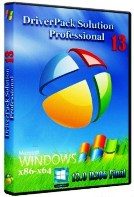
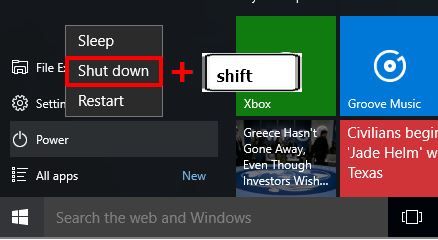
what is the password gan
Quite useful, nice share. thanks...
Password: pcc.web.id
permission to suck gan .... 🙂
Ilike it, this article is very good
women's blogs blog business blog business blog business business blog business blog business blog business blog totorial word full version business blog Online business online blog free online business free online business selling cheap hijab selling cheap hijab cheap hijab free online business how to do business cyst
cool dah
detected the virus ama smadav gan ...
don't want the password, incorect
It's useless to give software but d password
Keyboard Malfunction Test Software =D
>> Click Here <<
VERY HELPFUL
thanks gan 🙂
Thank gan
Who asked for the pass :: this is the pass "pcc.web.id" without the cursive marks
gan there are keyboard symbols that do not function
thank kwan...
Do you know how to fix keybord with this application?
Thank you for the benefit.
cool gan the information is very helpful
this is gan if you want to service laptops, buy and sell laptops and look for laptop spare parts
VERY USEFUL, THANK YOU
VERY USEFUL, THANK YOU
cool gan the information is very helpful
finally met too, thank you
What is the password?
password: pcc.web.id
my laptop's ctrl C is broken, can it be repaired or not?
thanks gann permission to download...
You're welcome, hope you find it useful!!!
thanks gan, ane search new found ya in blog pcc
Helpful gan. Thanks
permission to sip gan ... mksih gan software is very useful
thanks gan even though it's been used and cleaned it still doesn't want to work, the button, finally I still have to use the on screan keyboard.
download permit mantul
Very helpful. thank you
allo me for donload thi.. thank you