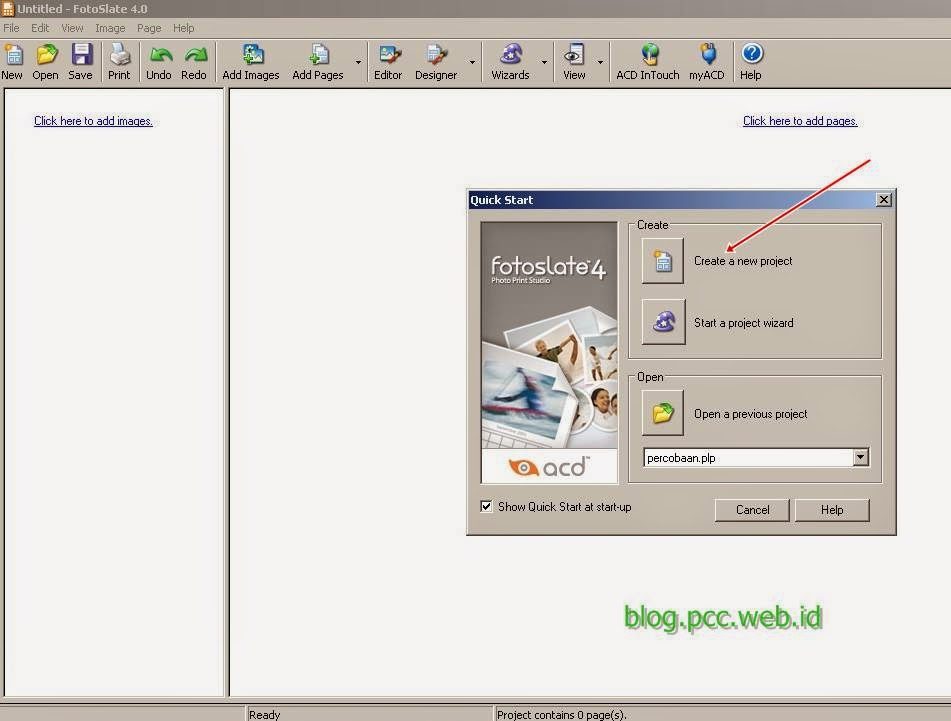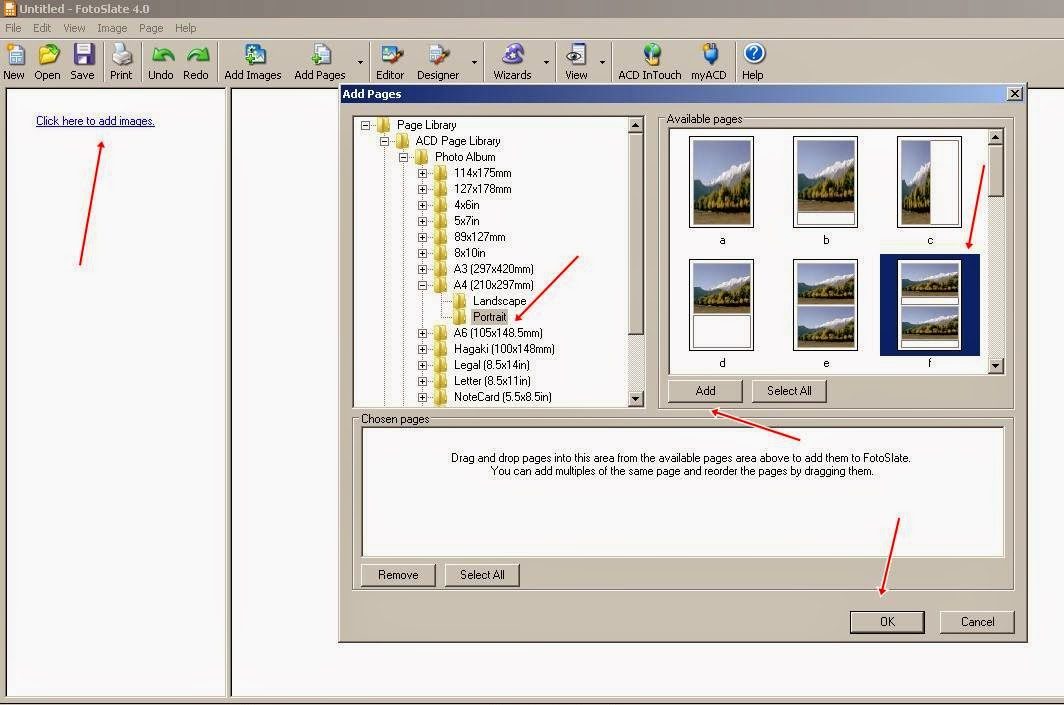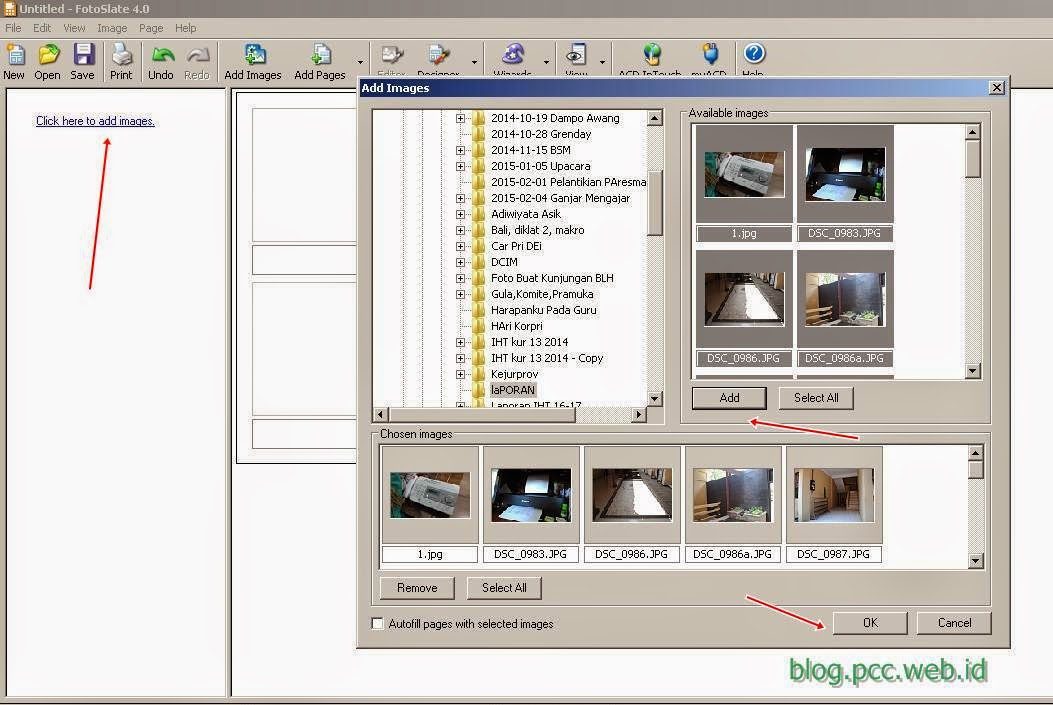FotoSlate, Practical Photo Printing Software for SPJ/LPJ Purposes
To make a report on the purchase of goods (SPJ / LPJ), it is usually also equipped with a photo appearance of goods for proof of purchase. Most people use Microsotf Word or CorelDraw to print a photo image of the item, as proof of purchase. However, we have to manually adjust the size of the photo and then add a written description of the item. Of course this is very time-consuming and impractical. Especially if the photos are of different sizes.
One of the software that can facilitate our performance for this is FotoSlate. With FotoSlate, the process of making item image reports becomes easier. Because we just need to choose a template that has been provided, set it up or create our own template according to our needs. The photo image will automatically adjust the size of the template. And we can easily add a description of the image. The results of our work can be saved in the format (.plp) to be edited later, or exported to pdf or image for easy opening on any computer.
How to use FotoSlate:
- Open FotoSlate, then click Create a new project
- To create a report format, we use the Photo AlbumWe select the paper size and paper orientation (Portrait/Landscape). Then we choose the layout we want. Click Add then Ok
- Click Add Image or click here to ad image to add an image. Then locate the image folder, select the image by pressing Add then OK
- Select Images and drug to the right side. You can select more than one image at a time.
- After the image is drug to the right side, it will be neatly arranged automatically. You can add a title for the image caption.
- You can edit the image layout by selecting the Designer. A window will then appear to edit and position the layout. One of them is that we can adjust the left margin so that the image is not cut off during binding.
After editing is complete, we can print the photos directly or save them in pdf or image form. In addition to printing images for proof of reports (SPJ / LPJ), FotoSlate can also be used to print photo passes, make brochures, print CD labels and so on.