How to Print s28 (PTK Teaching History Submission letter) Padamu Negeri (Simpatika Kemenag)
Padamu Negeri as a PTK data collection site organized by the Ministry of Education, in collaboration with PT Telkom, was officially closed in June 2015. However, the Ministry of Religious Affairs still uses the data in Padamu. Schools under the Ministry of Religious Affairs still use Padamu Negeri and have changed their name to Simpatika Online. Simpatika itself stands for "SIM PTK Online Kemenag". S28 is the PTK Teaching History Submission letter.
All religious teachers who teach in schools under the auspices of the Ministry of National Education also participate in the data collection of the Ministry of Religious Affairs, namely still using the Padamu Negeri application which is now renamed Simpatika Online. Starting from some time ago there was a fellow religious teacher who asked for help to print the S28 form. At that time I googled on the internet, there was still minimal information about S28. Finally, I had to brainstorm myself to find a way to print the S28 form. After messing around for some time, I finally found a way to print the S28 form.
For the second time there was another religious teacher who asked for help to print the s28 form. This time I had to think again because the procedure was a bit different from the first time. So that friends are not confused like I had to manually search for how to print the s28, I wrote this article.
How to Print Form s28:
- Login to the Site http://padamu.siap.web.id/ , select PTK Login
- Next, fill in the username and password according to the data you have, if you forget the password please contact the school admin to reset the password.
- On the left-hand menu, select Religion Teacher Teaching History
- Click the + sign on the right to add Teaching History Data
- After the data is filled in, the display on the right will contain teaching history data, if it has not been filled in, the data is still empty.
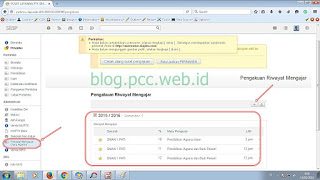 |
| Display of how to Print S28 |
- Next, to print, click Make a Harvester. When finished, click make it permanent, the display will appear to print S28a/S28b. In this menu you can print directly or save in a pdf file.
- If an error occurs you can change it by canceling the permanent data, then filling in the correct data again.
Form s28 itself consists of 3 sheets, namely:
- S28a This is a letter proposing the teaching history of the PTK addressed to the Admin KAntor of the District Ministry of Religious Affairs. Signed by the school principal and the PTK concerned.
- S28a attachment 1which is the latest detailed data of PTK consisting of personal data, parent school data, employment data and education history.
- S28a attachment 2which is the latest detailed data of PTK which consists of teaching history of Religious Education.
This is how to print the PTK Teaching History Submission form (s28) on the Padamu Negeri application which is now changing its name to Simpatika Online SIM PTK Online Ministry of Religion". Hopefully useful!!!



if the permanent make does not appear how? or why?
If there are additional tasks, where are they entered?
how come there is no Islamic Education option, what is the solution?
if the photo doesn't appear, even though the biodata is already there, why is that?